The ultimate org health scan report with five times the coverage of Salesforce Optimizer.
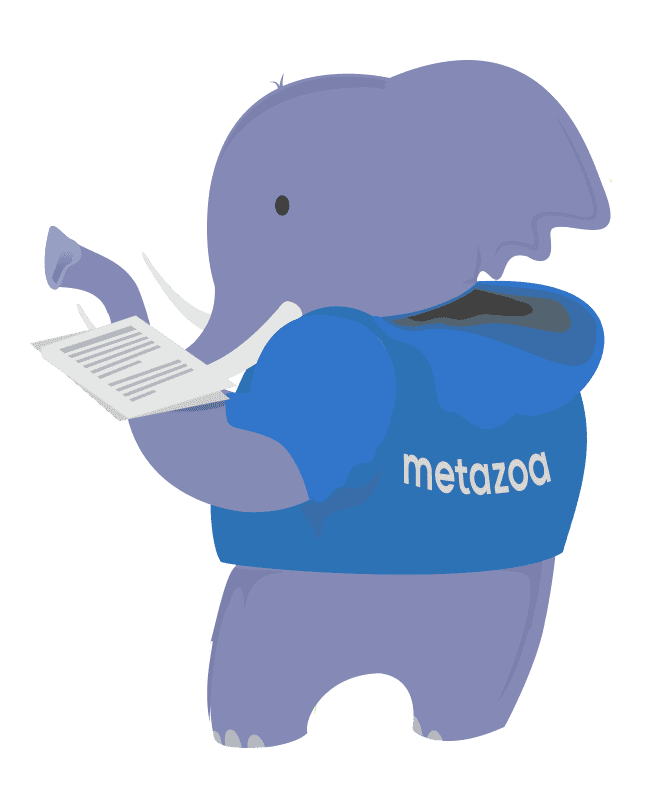
Imagine that a team of experts evaluated every aspect of your Salesforce org. They conduct over 150 different tests on org data, metadata, and architecture. Then they deliver a comprehensive color-coded report that details every problem including security risks, compliance problems, forgotten metadata, technical debt, inactive users, best practices, and code quality. Better yet, each line of the report has a link that will take you to a solution for the problem. Sounds great? This is exactly what the Org Health Scan report does. But instead of a team of experts, Metazoa has taken 15 years of experience managing complex Salesforce orgs and encoded this knowledge into a single application that can automatically scan any org as often as needed. This is a game-changing capability that will encourage best practices for org management and greatly benefit every Salesforce developer and administrator.

This description may remind you of Salesforce Optimizer, which is a free service that looks at some aspects of org health. But Optimizer covers less than 30 different tests, and many of those are focused on encouraging use of various Salesforce products. Few aspects of data or code quality are considered. The parameters that Optimizer uses are hard coded and cannot be adjusted to account for the differences between orgs. This is why Metazoa Spotlight was created with over 150 comprehensive tests in seven different categories. We cover five times the territory that Optimizer does. You can adjust all the parameters for your org, and the output generated for each test is much more comprehensive.
For Salesforce System Integrators, Org Health Scan is the killer app for the pre-sales audit with a new customer. You will impress your client with the most detailed information that they have ever seen about their own org. The color-coded report can be delivered in any format and branded with your logo. The report will expand the scope of services by highlighting all the problems in the org. You can use the links in the report and other Snapshot tools to remediate each issue. Then you can run the report again to demonstrate progress fixing the problems. Org Health Scan uses Artificial Intelligence to estimate the number of hours required for the work and the type of consulting services that will be needed. Use this capability to create a detailed professional services proposal automatically.
The main interface for Org health Scan is simple. You can select up to 150 different tests from seven categories in the list at left. Use the Quick Find text entry box to search for various issues by name. Try right clicking the list to select or deselect all the tests in any category. The currently selected test is shown in blue. The results for the selected test are available on the second Preview Report tab. You can adjust the various parameters for each test with the user interface at right. Go back and forth between adjusting the parameters and seeing the results on the second tab until you are satisfied with the selected test.
The initial parameters for each test represent industry accepted best practices for Salesforce administration and org management. You can manage and restore the initial parameters by clicking the Default Values button in the upper right corner of the screen. Develop your own parameters based on your experience or tune them for the accepted best practices of your company. You can import and export the default values and share them with your team.
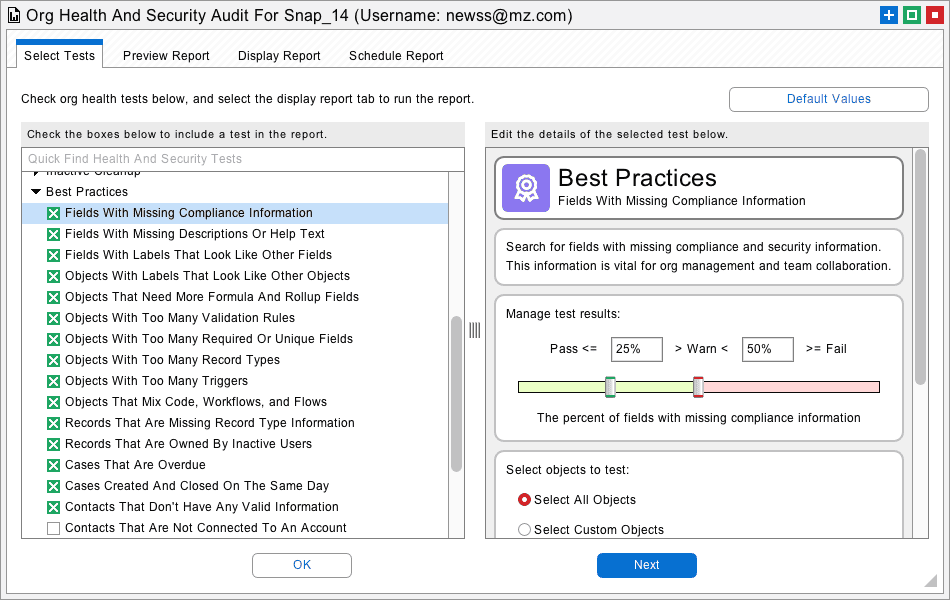
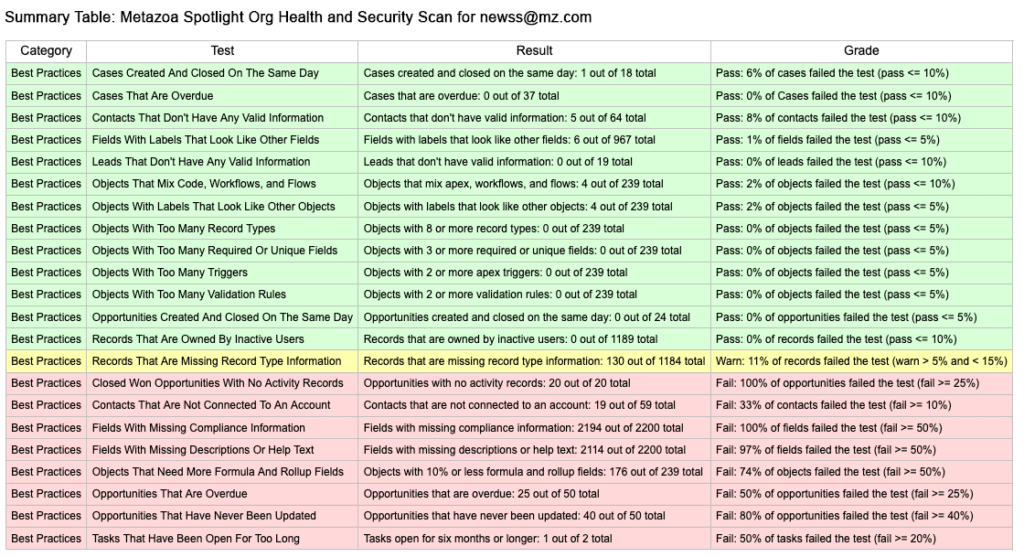
The various reports can be exported as CSV, HTML, PDF, and XLSX, which is the native Excel format. To the right of each table is a link into the Lightning Interface that will jump to the specific problem that was detected. In the summary table, the link will take you to the relevant documentation for our Snapshot Org Management product. Snapshot provides tools that can automatically fix many of these problems. An example of the report summary table is shown above. Now let’s look in more detail at the various tests that are available.

This category provides 10 tests that make sure that org limits and user roles and permissions are secure. You can include the Salesforce reports for Security Health Check, Org Limits, and Release Updates that are overdue. Older orgs can check for formula fields that still use JavaScript, and guest site users that have access to data. Lastly, you can evaluate any profile or permission sets that have changed since the last time you ran the audit. Permission changes can expose sensitive information or give important capabilities to the wrong users.

This category provides 18 tests that look for compliance problems including missing documentation, confusing labels, and GDPR violations. You can test for orgs that have too many reports, profiles, and permission sets relative to the number of users. You can test for fields that contain personal information but are not encrypted. Another test looks at page layouts that have too many required fields. Lastly, you can calculate the percent of multiselect picklists compared to all fields. Multiselect picklists complicate reporting and formulas.


This category provides 12 tests that make sure that fields, picklists, reports, and dashboards are being fully utilized. You can scan for fields that mainly have empty values, picklists with lots of junk values, and reports, dashboards, and email templates that have not been used in a long time. You may want to adjust the objects that have been selected for each test. The default selection just covers the Account, Case, Contact, Lead, and Opportunity objects. Lastly, custom profiles and permission sets assigned to few active users are a source of metadata bloat and should be deprecated.

This category provides 45 tests that make sure that inactive users are not connected to important enterprise systems. Some of these problems indicate the need for org cleanup, but in other cases, immediate action may be required. For example, if active users are reporting to inactive managers then many problems can occur. If a dashboard’s running user is not active then the dashboard will not function. In other situations, the old email addresses of inactive users can be left hiding out in the org. All these problems will be detected.

This category provides 20 tests that make sure that objects, fields, and records are following best practices. You can test for fields with missing compliance information and confusing labels. Objects that have too many required fields, record types, validation rules, and triggers. Cases and opportunities that were created and closed the same day. Contacts and leads without valid information. Opportunities and cases that are overdue or have never been updated.

This category provides 9 tests that make sure that Apex code quality and coverage are working correctly. This category provides a wealth of information with static code analysis. You can test for Apex triggers that reference multiple assets. Apex classes and triggers with low code quality, low code coverage, or obsolete version numbers.
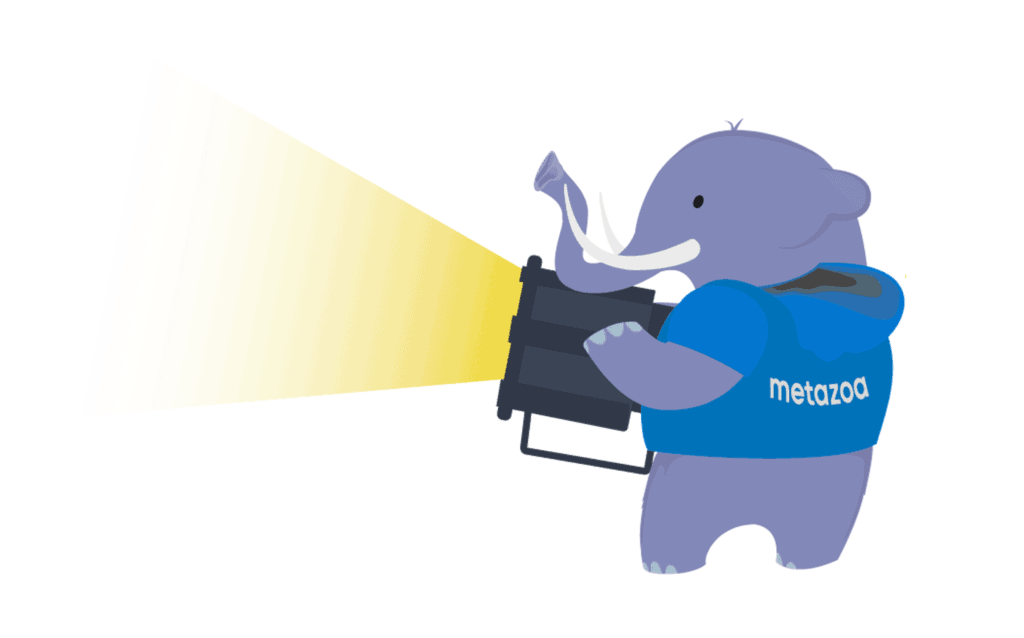
There you have it. Metazoa Org Health Scan is the premier org health and security scan available for Salesforce. This report covers five times the territory of Salesforce Optimizer. This application can be run any time there are major changes to an org. Every aspect of health and security will be evaluated. Please give this report a try and let us know of additional test that we can cover in the future versions of the product.
© 2018-2024 Metazoa. All rights reserved. Proudly made in California
 Congratulations!
Congratulations! 
